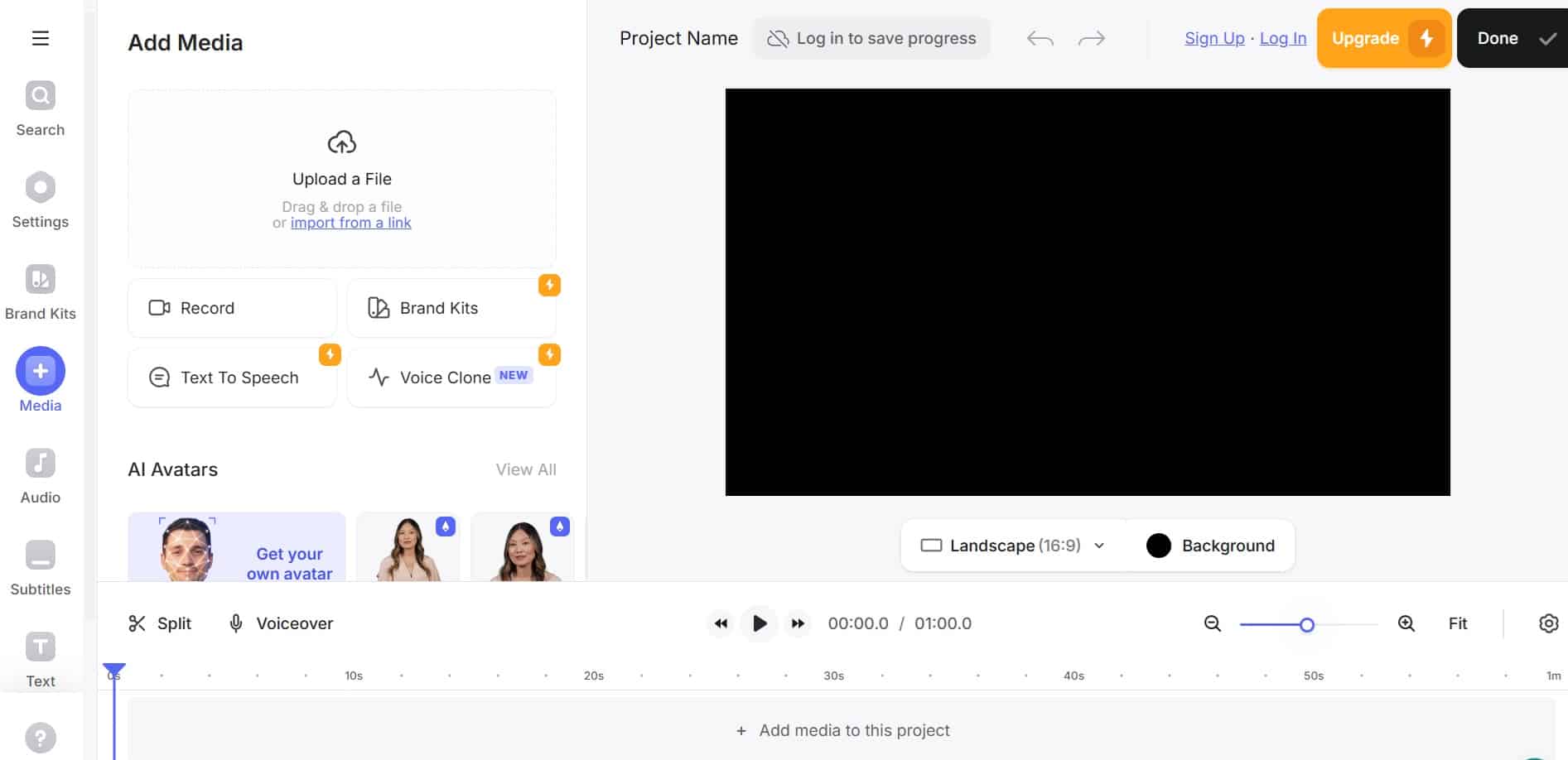Veed.io is an easy-to-use, cloud-based video editing platform designed for creators of all levels. With a simple drag-and-drop interface, you can quickly edit videos, add text, captions, and effects, and even resize content for various social media platforms. It offers powerful features like automatic subtitle generation, screen recording, and green screen capabilities, along with a large library of royalty-free stock media. Veed.io also makes collaboration a breeze, allowing teams to work together in real time. Whether you’re editing a personal project or creating content for a business, Veed.io provides the tools you need to bring your vision to life with ease and efficiency.

Last Updated: October 2025
VEED.IO Overview
Limited Time VEED.IO Offer!
Get 25% Off VEED Pro Now! Use Code NEWYEAR25. Offer Valid Until Feb 7.
Features
- User-Friendly Video Editor: Easily upload, trim, and edit videos with a simple drag-and-drop interface, perfect for both beginners and professionals.
- Automatic Subtitles & Captions: Generate subtitles automatically to make your videos more accessible and engaging for viewers.
- Screen Recording & Green Screen: Capture your screen for tutorials and use chroma key to remove or replace backgrounds for creative editing.
- Stock Media Library: Access a large selection of royalty-free videos, images, and audio to enhance your projects without additional costs.
- Collaboration & Export Options: Collaborate with team members in real time and export videos in various formats and resolutions, optimized for different platforms.
Integration
- Cloud Storage & File Sharing: Seamlessly import, export, and sync videos across Google Drive, Dropbox, OneDrive, and other platforms for easy access and organization.
- Social Media, Marketing & Analytics: Directly share videos to YouTube, Instagram, Facebook, TikTok, or schedule posts with tools like Buffer and Hootsuite, while tracking performance through Google Analytics.
- Team Collaboration & Project Management: Collaborate in real-time via Slack, Microsoft Teams, or Trello for communication, feedback, and task management.
- Business, CRM, Automation & Design Tools: Automate workflows with Zapier, connect with Mailchimp, HubSpot, and Google Sheets, and enhance your videos using stock content from Pexels, Unsplash, Storyblocks, and design tools like Canva and Adobe Creative Cloud.

Zapier Approved Integration
Pros
User-Friendly Interface
Simple and intuitive design, making it easy for both beginners and experienced editors to use.
Cloud-Based
Access and edit videos from anywhere without the need for software downloads.
Collaboration Features
Real-time teamwork for sharing feedback and edits, perfect for remote teams
Stock Content Integrations
Access to high-quality stock footage, music, and images from platforms like Pexels and Unsplash.
Fast and Affordable
Quick rendering speeds, multiple export options, and competitive pricing with both free and premium plans.
Cons
Limited Advanced Features
Lacks some of the in-depth tools that professional video editors may require, like detailed color grading.
Subscription for Full Features
Many advanced features, including HD exports and no watermarks, are behind a paywall.
Internet Dependent
Requires a stable internet connection to use, which could be limiting for users with slower or unreliable connections.
Basic Audio Editing
Limited options for in-depth audio adjustments, which could be a drawback for audio-heavy projects.
Watermark on Free Plan
The free version includes a watermark, which may be undesirable for professional content creators.
VEED.IO Screenshots