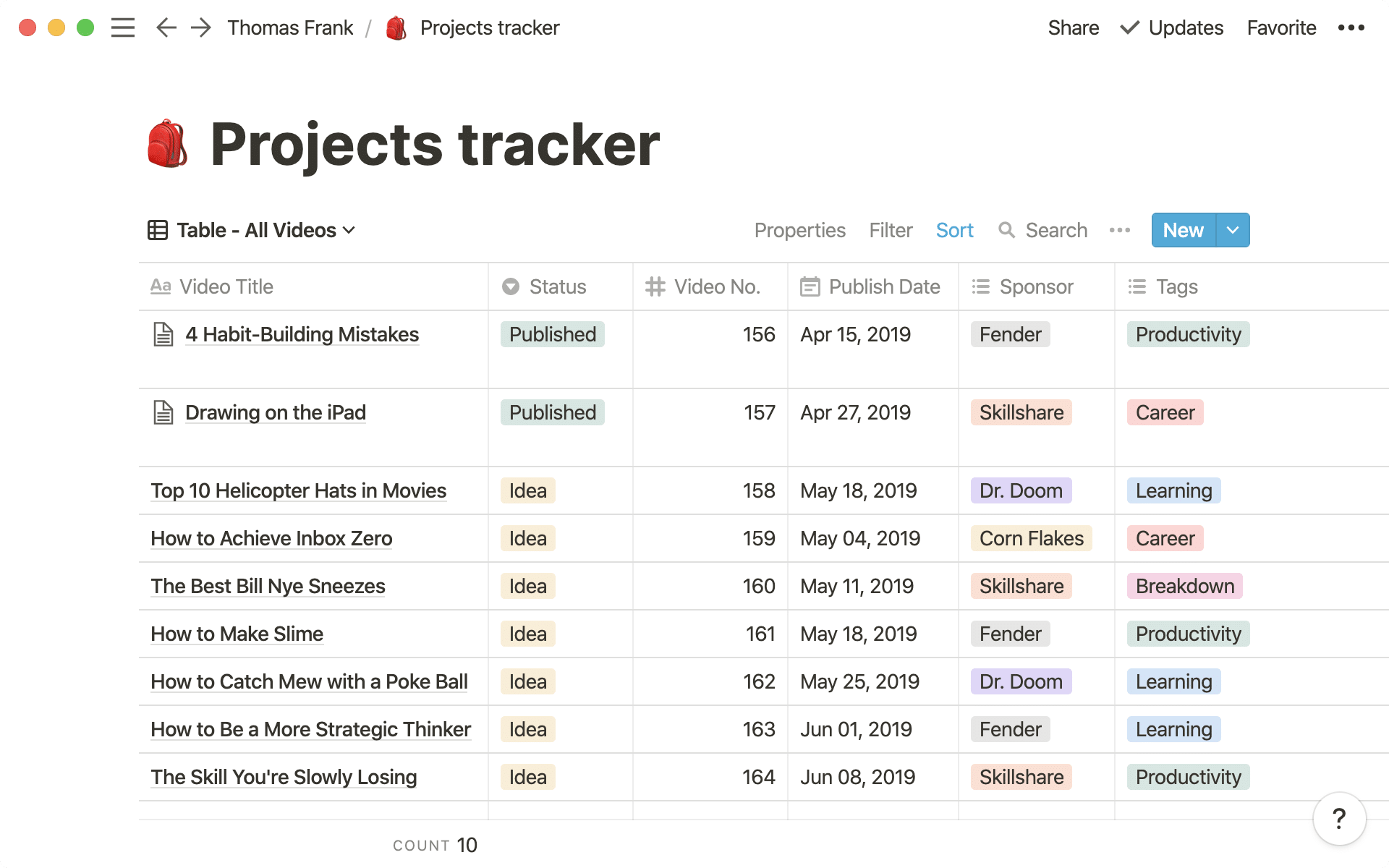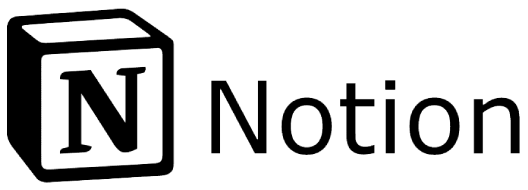
Last Updated: October 2025
Notion Overview
Notion is a versatile productivity platform that combines note-taking, project management, and collaboration tools into a single workspace. Its modular design allows users to create customized workflows tailored to their specific needs.
Limited Time Notion Offer!
Features
- Blocks: Notion’s fundamental unit is the block, which can represent text, images, lists, or even embedded databases. This block-based structure enables users to freely arrange and customize content within their pages.
- Databases: Users can create databases to store and manage information, with options for inline or full-page views. Databases support various property types, including dates, checkboxes, and URLs, facilitating efficient data organization.
- Templates: Notion offers a wide range of templates for different use cases, such as project management, meeting agendas, and personal planning. Users can also create and share their own templates, fostering a community-driven approach to productivity.
- Integrations: Notion integrates with over 70 other SaaS tools, including Slack, GitHub, Zoom, and Jira, allowing users to connect their existing workflows seamlessly.
- Notion AI: This feature leverages artificial intelligence to assist with tasks such as content generation, summarization, and translation, enhancing user productivity.
Integration
- Native Integrations: Seamlessly connects with various popular tools, allowing users to embed and interact with content directly within their workspace. Notable integrations include: Google Workspace, Slack, GutHub, Asana and Jira
- API and Webhooks: Notion provides a public API that allows developers to create custom integrations and automate workflows. Through the API, users can connect Notion with other software, enabling actions such as automatically adding data to Notion databases or triggering external processes based on Notion updates
- Automation Platforms: Integrate with services like Zapier, Make, n8n, and Pipedream to connect with over 1,000 additional apps, automating tasks across different platforms.

Zapier Approved Integration
Pros
Customizability
Notion’s block-based design allows users to tailor their workspace to their specific needs, enhancing productivity.
All-in-One Workspace
Combines note-taking, project management, and collaboration tools, reducing the need for multiple applications.
Extensive Integrations
Supports integration with numerous third-party tools, facilitating seamless workflow integration.
Community and Templates
A vibrant community provides a plethora of templates and resources, aiding in efficient workspace setup.
Cross-Platform Availability
Accessible via web browsers and dedicated applications on various operating systems, ensuring consistent access across devices.
Cons
Learning Curve
The extensive features and customization options can be overwhelming for new users, requiring time to become proficient.
Performance Issues with Large Databases
Users with extensive databases may experience slower performance, affecting efficiency.
Limited Offline Access
Notion’s functionality is primarily online, with limited offline capabilities, which can be a drawback in areas with unreliable internet connectivity.
Pricing for Advanced Features
While a free version is available, some advanced features and higher usage limits require a paid subscription.
Data Privacy Concerns
As with any cloud-based service, users may have concerns regarding data privacy and security, especially when handling sensitive information.
Notion Screenshots