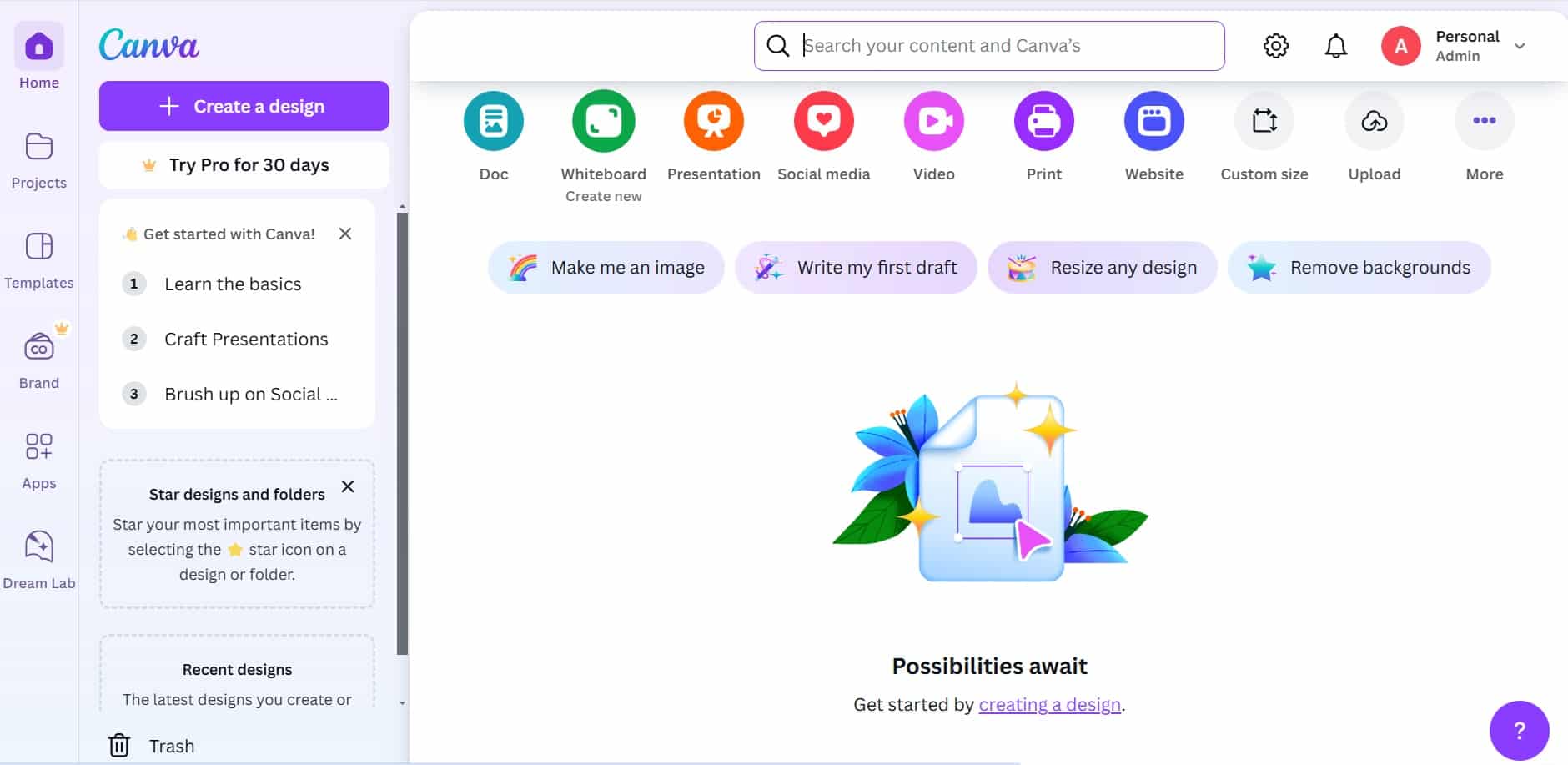Canva is a user-friendly graphic design platform that allows anyone to create a variety of visual content, such as social media posts, presentations, posters, and business cards. It features a simple drag-and-drop interface with access to customizable templates, fonts, images, and design elements. Canva is popular for its ease of use, offering both free and paid versions (Canva Pro) that unlock additional tools, templates, and features. It’s ideal for both beginners and experienced designers, and also allows for collaboration on projects, making it perfect for teams.

Last Updated: October 2025
Canva Overview
Limited Time Canva Offer!
Get Your First 30 Days Free!
Features
- Drag-and-Drop Interface: A simple, intuitive design experience that lets users easily arrange text, images, and elements.
- Templates: Thousands of pre-made templates for various design needs, including social media posts, presentations, flyers, and more.
- Design Elements: Access to a vast library of free and paid stock photos, illustrations, icons, and fonts.
- Customizable Branding: Canva Pro users can create brand kits with custom logos, colors, and fonts to maintain brand consistency.
- Collaboration: The ability to work on designs with others in real-time, making it great for team projects.
- Export Options: Multiple download formats including PNG, JPG, PDF, and video formats, with options for transparent backgrounds and high-quality prints.
- Presentation Tools: A simple way to create and present slideshows with features like transitions and animations.
Integration
- Cloud Storage & File Sharing: Easily import and export your designs with Google Drive and Dropbox, so you can keep everything organized and accessible across platforms.
- Social Media & Marketing: Directly share your designs to Instagram and Facebook, or create email marketing campaigns with Mailchimp integrations.
- Team Collaboration & Project Management: Use Canva with Slack for quick team communication and feedback, or manage tasks by attaching designs to Trello cards.
- Business & CRM Tools: Integrate with HubSpot for streamlined marketing, automate workflows using Zapier, and access high-quality stock images via Pexels and Unsplash.

Zapier Approved Integration
Pros
Super Easy to Use
Canva's drag-and-drop interface makes it super simple for anyone to create personal designs, even if you're a beginner.
Tons of Templates
Canva has a huge library of templates to help you get started fast, whether you're making a social media post, flyer, or presentation.
Great for Collaboration
You can easily collaborate with teammates or clients, making feedback and sharing ideas a breeze.
Affordable (Free Version)
Canva's free version is loaded with features, and it's perfect for anyone on a budget who needs to create eye-catching designs.
All-in-One Tool
From social media graphics to videos and presentations, Canva does it all so there isn't constant switching between multiple tools.
Cons
Limited Features in the Free Plan
The free version is great, but it doesn't give you access to some premium templates, extra images, or advanced tools.
Stock Photos Can Be Expensive
While there are an array of free images, many high-quality stock photos and elements are locked behind a paywall, requiring the Canva Pro subscription.
Not as Powerful for Complex Designs
If you're after intricate, highly customized designs, Canva can feel a bit limiting compared to professional software.
Can Feel Generic
Because of the heavy reliance on templates, some designs can end up looking similar to others unless you really personalize them.
Performance Issues with Larger Files
When working with bigger files or lots of design elements, Canva can sometimes lag or slow down.
Canva Screenshots